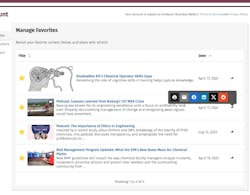Sometimes, it’s easy to forget that not everyone has the same knowledge as you – especially regarding things you do daily. Take, for example, our website; I’m poking around the joint all day. I know where things are, and it seems straightforward to me. Then I chat with one of our board members or a reader and realize that a tour of the place is in order.
One of the recent things I learned is that not everyone knows how to access our full list of articles and news items. Sure, you can see the last 10 articles as you scroll through the carousel on our website or you can look at the features in the “recommended” area. But both places only house a finite number of recent postings. To get to the treasure trove of daily articles, you simply need to click on the “Featured Articles” eyebrow (that’s what we call those descriptors above various areas). I even added an “All Articles” link to the menu bar at the top of the site to get you to the same landing page with an infinite scroll taking you through content as far back as the early 2000s. The same thing applies to the Industry News – just click on that eyebrow or go to “All News” in the horizontal menu bar at the top of the site. All content is in chronological order.
But what happens when you want to search for something specific and don’t remember what date we ran it? If you’ve got time to kill, you can scroll and hope for the best. Or you can use our search function in the horizontal menu bar. Click on the magnifying glass, and you’ll access the search page.
If you know Executive Editor Jonathan Katz wrote the article or news item you are looking for, search by his name. Want to get more granular? Search by keywords. Don’t worry; you don’t have to know an exact title. For example, I was looking for something Jon wrote, and I remember him using the phrase “crunchy festival goers.” I searched for “crunchy,” and the article I remembered showed up.
There are other perks of membership but we will address those later. For now, keep reaching for the stars.
About the Author
Traci Purdum
Editor-in-Chief
Traci Purdum, an award-winning business journalist with extensive experience covering manufacturing and management issues, is a graduate of the Kent State University School of Journalism and Mass Communication, Kent, Ohio, and an alumnus of the Wharton Seminar for Business Journalists, Wharton School of Business, University of Pennsylvania, Philadelphia.