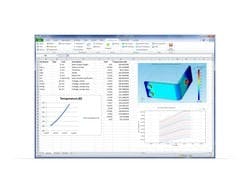Comsol’s recently released its Version 4.3a of its Multiphysics software for modeling and simulating physics-based systems. The software comes with LiveLink for Excel to connect multiphysics results with spreadsheets. Version 4.3a helps engineers, scientists and researchers leverage multiphysics to design and optimize breakthrough products and technologies anywhere from the desktop to the cloud.
The software provides new support for cluster computing on the Amazon Elastic Compute Cloud (Amazon EC2). It also features new modules for analyzing fatigue and for importing ECAD files and LiveLink for Solid Edge, a CAD software from Siemens PLM Software.
The software, now available for download, enables users to run Comsol Multiphysics directly within Excel. LiveLink for Excel works by adding a Comsol tab to the new ribbon toolbar in Excel. From this tab users can control a Comsol model. Parameters and variables used in the Comsol Multiphysics model are available for editing in Excel instantly, and any edits to those parameters and variables in Excel can then be synchronized with the COMSOL model.
LiveLink for Excel also allows users to save and load Excel spreadsheet files of experimental, validation, calibration and other data related to a simulation from within COMSOL. Additionally, in a separate window, LiveLink for Excel presents simulation results through interactive 3-D plots. Users can then insert these plots into an Excel worksheet with just a single mouse-click.