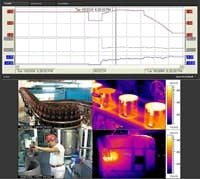The Longwatch Video Surveillance System now has an interface to FLIR’s A-Series Thermal Imaging cameras. This allows thermal images to be viewed on standard HMI/SCADA software such as Wonderware InTouch or GE Fanuc iFix. This capability expands process monitoring, maintenance and process diagnostics because the thermal images allow operators to see product/utility leaks, “hot spots” in a process, imperfections in finished goods and other anomalies. Infrared imaging can also be used for intrusion monitoring.
Longwatch enables real-time thermal images to be displayed on HMI screens in the control room, integrated with process displays so operators can see what is happening in a process or on an assembly line. Thermal images can be displayed side by side with video images on the same screen for a complete picture of the process.
The FLIR thermal cameras connect to Longwatch Video Engine software, installed at strategic sites in the plant, next to process equipment and along automation assembly lines. The video engine continuously records images from multiple thermal and standard video cameras onto a local disk for up to 30 days and sends “video clips” over the plant network to the Longwatch Video Control Center (VCC) in the plant’s control room. The VCC then sends the clips to HMI/SCADA software, a cellphone or PDA and stores them in a Video Historian. Clips can be sent on a regular scheduled basis, on command from the HMI/SCADA system, when a process or assembly step occurs or in real-time when an alarm occurs. The Longwatch system also enables cameras to be located in far remote regions, communicating back to the central control room over a variety of low-speed or high-speed networks.
The thermal camera and the Longwatch software at the remote site can be configured to alarm when pre-defined temperature conditions are detected, such as if a steam leak occurs or a process becomes too hot or too cold, or if an unexpected image appears, such as an intruder. The system can retrieve thermal images from before the incident occurs — such as 30 seconds before the alarm — and immediately send a video clip to the operator when the alarm occurs. Longwatch creates a “video sequence of events recorder.” The operator can switch to a live video feed and monitor the process from the control room.
If more data is needed for a detailed analysis of the problem, all or part of the Longwatch system’s video history can be retrieved from the Longwatch Video Engine in high-resolution format, downloaded to a thumb drive or DVR and viewed on a PC.
The Video Historian enables users to acquire and store video clips linked with process and manufacturing variables such as time of day, camera number, batch step, machine ID and other control system tags. This gives users the ability to store hourly, daily or weekly thermographs of process components to benchmark patterns and changes over time. It also allows thermal video clips to be stored for each step of a process, to document that steps were completed successfully or for quality control purposes.
The Video Historian allows multiple images to be displayed at the same time so engineers can compare processes side by side. Process managers may find problems they did not know even existed and would not have found in the past without thermal imaging.
Thermal imaging also allows users to see unnecessary usage of equipment, warning signs that equipment is on the way out and gives managers plenty of warning of pending problems, allowing them to make informed decisions on how to proceed in certain situations.