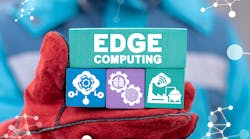GE Fanuc Automation Americas, Inc., a unit of GE Industrial, has introduced Proficy Machine Edition Version 5.50 a new version of the company's award-winning universal engineering development environment for programming, configuration and diagnostics of all GE Fanuc controllers. With symbolic variable-based programming, a tool chest for reusable code, and a test edit mode for improved online troubleshooting, Proficy Machine Edition is a user-friendly environment that can increase design flexibility and improve engineering efficiency and productivity. This new version of Proficy Machine Edition features IEC 61131-3 Function Block Diagram (FBD) programming and symbolic IO variable configuration support for the PACSystems® family of Programmable Automation Controllers (PACs) for accelerated application development time, enabling faster OEM time to market, a monitor mode to provide a look and do not touch interface to the running application, Asian-language capabilities to help OEMs expand global market opportunities, and an optional new user interface look-and-feel for improved ease of use.
OEMs can improve competitiveness by streamlining and unifying their control applications, said Mike Richards, manager of controller programming for GE Fanuc Automation. Proficy Machine Edition meets this challenge with configuration, programming, maintenance, and commissioning tools all in an integrated development environment. Features such as a common user interface, single tag database, easy-to-use drag and drop' functionality, and object management help to optimize a machine builder's production time. Additionally, open standards technology helps to integrate this powerful software tool smoothly and quickly with any existing infrastructure. With the addition of the FBD programming language, the user can leverage the PACSystems block architecture and symbolic variable capability to create libraries of application function blocks for reuse to accelerate application deployment. The capability of user-defined function blocks also allows the programmer to create custom controller functions as well as function blocks to meet their specialized requirements.
Part of the Proficy Automation and Production software family, Proficy Machine Edition Version 5.50 allows users to apply FBD programming and write with the tools that best describe their process application. If users are already familiar with tools that represent process application languages, then applying FBD programming in Proficy Machine Edition can decrease training time and boost productivity. The FBD program simplifies troubleshooting and takes advantage of the dynamic functionality of the Proficy Machine Edition environment such as dynamic cross references, context-sensitive companion help, selected item properties tool, and single project database.
In conjunction with the block architecture of the PACSystems controllers, users can pick the best programming languages and application components for each portion of their application which increases development flexibility and fosters a collaborative development environment among control programmers. In the case of a hybrid control application an application that includes both discrete and process control users can select programming languages to best suit each portion of the application. For example, users can employ Ladder Diagram (LD) for the discrete portions of the application and then use FBD for the process portions. The powerful function block architecture of PACSystems allows users to mix Ladder Diagram, FBD, Structured Text, and C Blocks as desired for each portion of their applications, as well as create application building blocks in terms of user-defined function blocks in any of the available IEC 61131-3 programming languages.
Furthermore, the ability to configure PACSystems controllers with new symbolic IO variables allows OEMs to take advantage of the hierarchical I/O addressing scheme (%IX0.5.0.7, for example) to tie application variables directly to the points of an I/O module which reduces application development time by eliminating the need to map application variables to controller reference memory. This functionality also eliminates the manual bookkeeping previously required to bind application variables to I/O modules. For example, a user can simply drag-and-drop an application variable named $E_STOP directly to the terminal of a discrete I/O module to provide linkage to the I/O. This easy-to-use functionality also speeds the development of applications that are being implemented by multiple control engineers by eliminating the need to manage reference memory address ranges for each control engineer, since the use of reference memory can be eliminated. HMI applications can also access the I/O through the symbolic IO variable names without the internal reference address which eliminates the need to synchronize tag databases between the HMI and the controller whenever an application variable is moved in the controller.
Other new features of Proficy Machine Edition Version 5.50 include:
Online Monitor Mode - Proficy Machine Edition Version 5.50 provides three modes of operation with the GE Fanuc controller: Offline, Online Monitor, and Online Programmer modes. The new Monitor Mode offers the ability for production maintenance personnel to view the operation of the control and application without the fear of making an unauthorized or unintentional modification to the project or controller. This capability reduces the opportunity for unexpected downtime as a result of an operator action by protecting the application and control system.
Internationalization New support for Asian language character sets offers OEMs the ability to address a broader global market with applications that are documented in the language of the local user. OEMs may now place Asian characters directly in their applications for variable descriptions and logic descriptions.
New Proficy Machine Edition User Interface An optional new Proficy Machine Edition user interface, based on the latest Microsoft Windows® .NET software technology, delivers significant productivity tools such as Window Auto-Hiding to maximize desktop real estate and allow software developers to quickly display only the information that they are interested in seeing.
Storage of Controller Supplemental Files in PACSystems Controller - Provides the ability for the OEM to store documentation (any file) in controller memory that can also be backed-up in on-board Flash memory. This eliminates the need for paper or electronic copies of information in the control cabinet that can be lost or damaged. The user can also be sure that the information for the machine is the correct information, since it cannot be misplaced. A service technician who arrives at a machine in a remote location can also be assured of having all the necessary information that they need to debug or diagnose problems.
Proficy View Provides support for newly released 15-inch QuickPanel View and QuickPanel Control Products. The user can now elect to store and retrieve original project files on the QuickPanel View target using the Project Recovery function. HMI applications for Windows NT/2000/XP targets can be converted to a QuickPanel View target, and vice versa. Machine Edition Projects may also be locked with a password for additional security.